As you will quickly notice – Astratic theme has a build-in function that allows expand navigation options. Here is a quick guide how to use features included in Top Bar section.
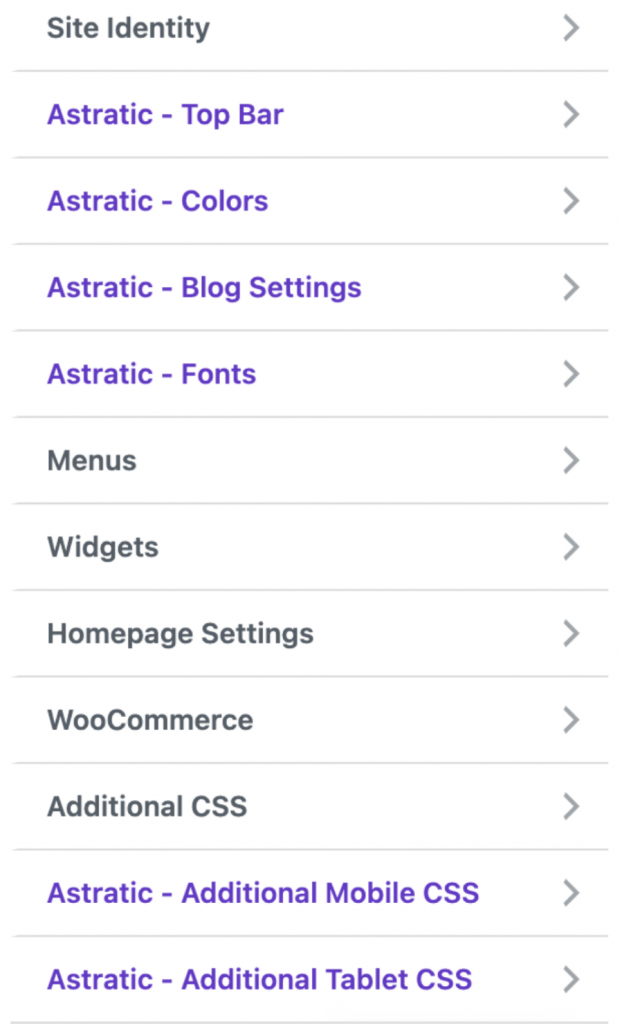
Fixed Navigation Bar
A fixed navigation bar can also be referred as a “sticky” navigation bar. It is a feature that “holds” the top bar with logo and navigation menu in place while the user is scrolling the web page. When this option is disabled menu is also scrolled so to click anything in the menu you or your customer need to come back to the top of the website.
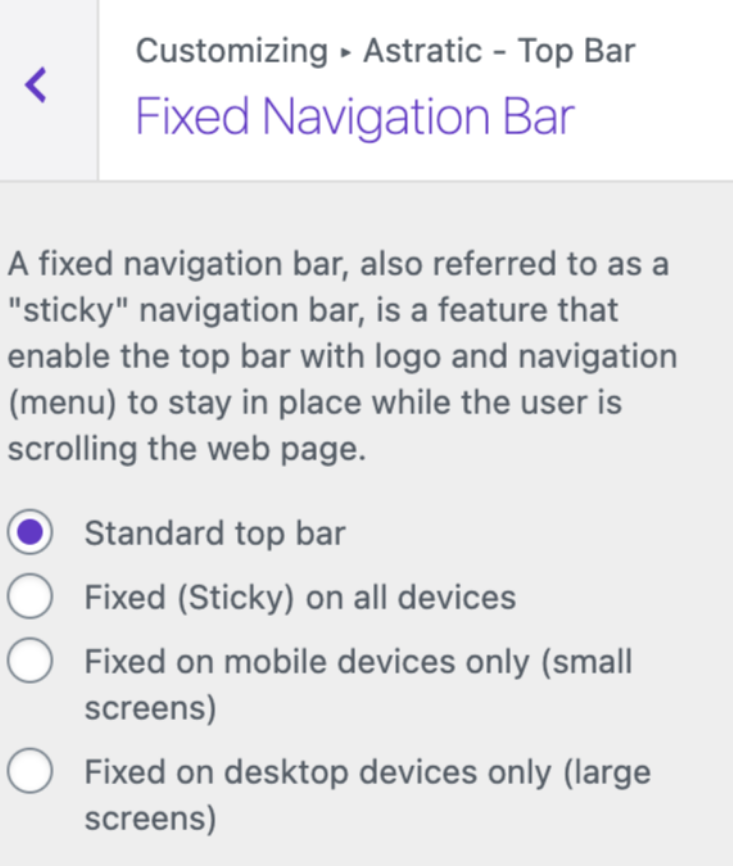
Options available in fixed navigation bar panel:
- standard top bar – is default option for the website header (top); it means that it moves while page is scrolled.
- fixed top bar – it is a “sticky” version of the website header (top) which is stuck in place while scrolling the page.
- fixed top bar (mobile) – a “sticky” version of the website header but only when the website is viewed from mobile view.
- fixed top bar (desktop) – a “sticky” version of the website header but only when the website is viewed from desktop view.
Another feature included in Top Bar section is a Information Bar which lets you to add custom banner with custom information in the top section of your website. You can add any kind of short text with links or even a rich formatted HTML code, menu, latest posts or any other type of widget. To check this out go to Information Bar guide.
