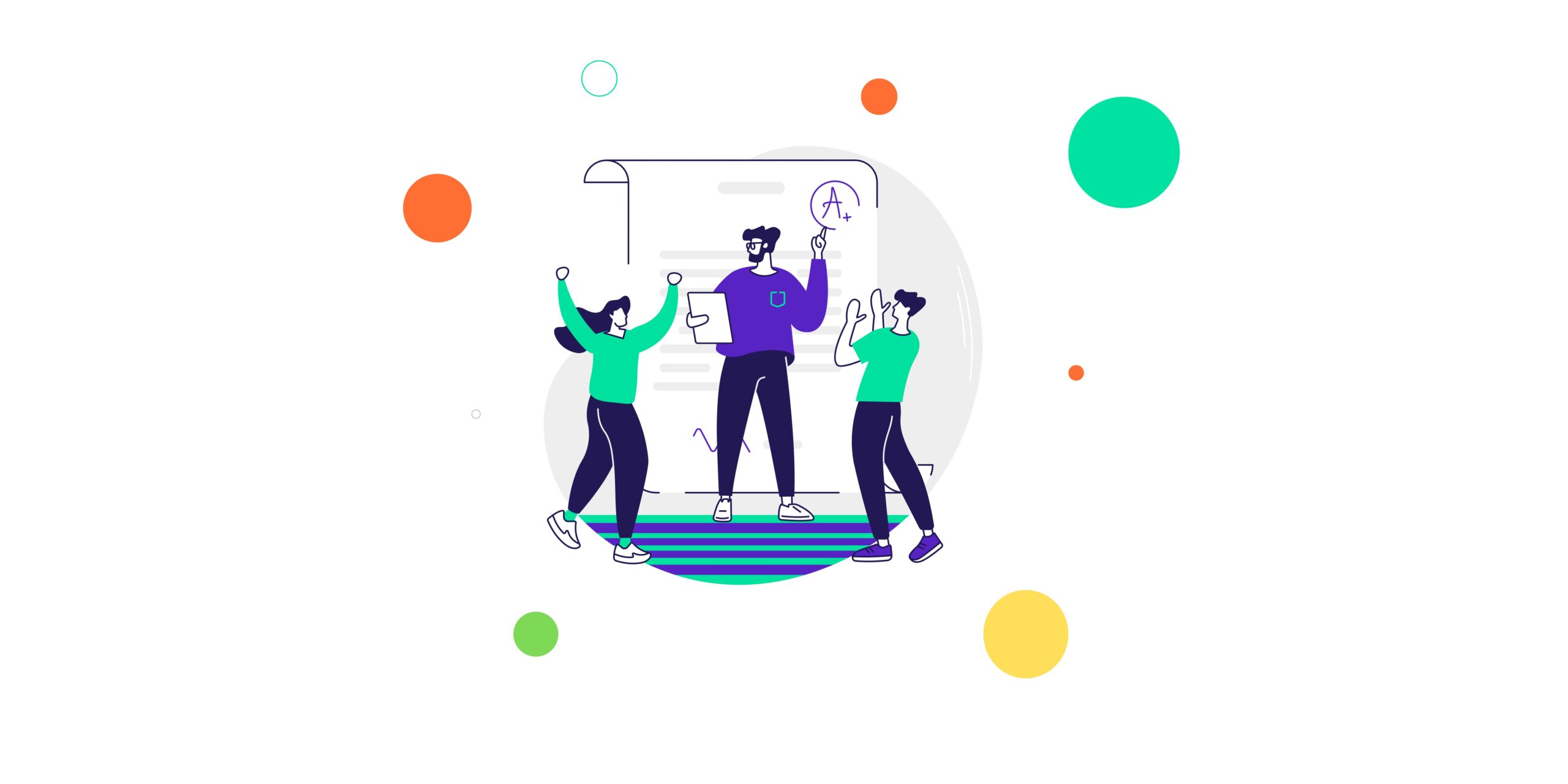If you’re new to your WordPress blog, you’re probably wondering how to organize your content into categories and tags. Here is a brief introduction on how to do it correctly.
Categories and tags are used to organize blog/website entries. Thanks to them, both website visitors and the system administrator can quickly find interesting content. Although tags and categories may seem quite similar, there are technical differences between them.
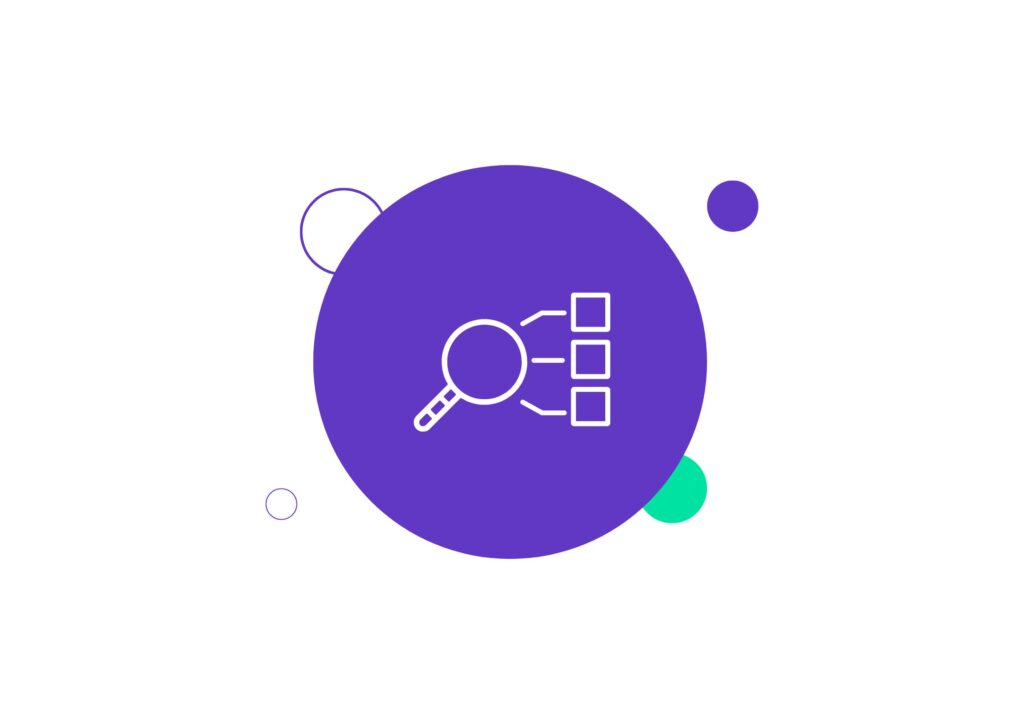
How to tag articles
- Limit the list of tags to the most important keywords related to the topic of the page. Choose 2-3 tags for the post/article that best describe it.
- Do not tag all posts/articles with the same tag.
- Create tags in English.
- Don’t use synonyms and variations of tags.
- Tags should not overlap with categories, they should complement each other.
- Tags can be added both from the entry level (in the sidebar) and in a separate menu >> Entries: Tags
The skilful use of tags on a website can bring many benefits for SEO, so it is worth considering using them on a company website. Benefits of using tags: strengthening keywords, improving internal linking, organizing the page structure.
Categories in WordPress
- Adding articles to the category is recommended. Categories are used to organize entries. They can be defined by general thematic groups.
- Category names should be short and to the point.
- Do not assign an article to more than 1 category. The order in the structure of the website will be maintained.
- Less is sometimes more – try not to add new categories.
- Categories can be added both from the entry level (in the sidebar) and in a separate menu >> Entries: Categories
Let’s Build Something Great
Ready to discuss your project or potential partnership?