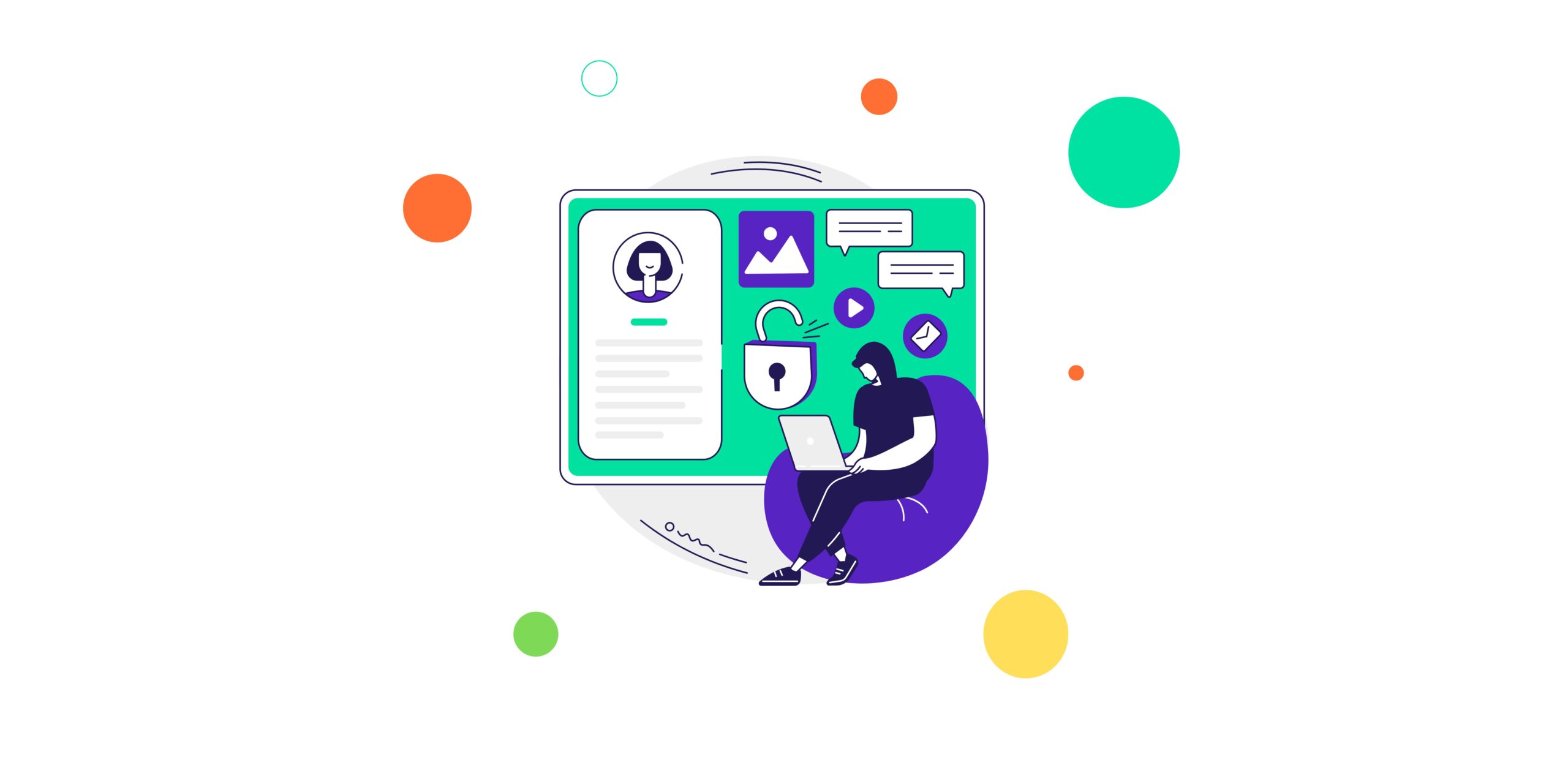In today’s digital world, websites are essential tools for businesses, bloggers, and individuals looking to establish their online presence. Security in WordPress, one of the most popular content management platforms, is a crucial aspect that attracts the attention of cybercriminals. Therefore, it’s important for website owners to prioritize security matters and take steps to protect their WordPress sites from potential threats. In this article, we present some valuable tips to strengthen WordPress security on your website.

Regular updates
Regular updates of WordPress, themes, and plugins are not just about adding new features. They often include critical security patches that address known vulnerabilities. Ensure that you always keep your WordPress installation, themes, and plugins up to date to minimize security risks.
Use strong passwords
Weak passwords are a common entry point for hackers. Implement strong, unique passwords for your WordPress admin panel, databases, and hosting accounts. Consider using a reliable password manager to generate and securely store complex passwords.
Limit login attempts
Brute force attacks involve attempting many username and password combinations to gain access to your website. Limit the number of login attempts by using plugins like “Limit Login Attempts Reloaded” to thwart these attacks.
Implement two-factor authentication (2FA)
Two-Factor Authentication adds an extra layer of security by requiring users to provide two forms of verification before granting access. Utilize plugins such as “Google Authenticator” or “Two-Factor Authentication” to enable 2FA on your WordPress site.
Install security plugins
Consider using reputable security plugins like “Wordfence Security” or “Sucuri Security” to enhance your website’s protection. These plugins offer features such as intrusion prevention, malware scanning, and real-time threat monitoring.
Regular backups
Regular backups serve as your safety net in case of security breaches or data loss. Configure automated backups using plugins like “UpdraftPlus” or “BackupBuddy” and store backups in secure locations, such as cloud storage or an external server.
File permission security
Review and adjust file permissions on your web server to restrict unauthorized access. Ensure that files and directories have appropriate permission levels, limiting write access where possible.
Change default settings
Hackers often target default settings and login URLs. Change the default login URL (typically “/wp-admin/”) to something unique and consider altering the default username “admin” during WordPress installation.
Monitor site activity
Stay vigilant about your site’s activity by regularly reviewing logs and utilizing monitoring tools. Pay attention to suspicious or unauthorized actions and respond to them promptly.
Regular security audits
Conduct periodic security audits of your website to identify vulnerabilities and potential weak points. You can use online scanning tools or hire professionals to perform a comprehensive security assessment.
By following these security practices, you can significantly reduce the risk of security breaches and safeguard your WordPress website and its visitors. Remember that investing in WordPress security is an investment in the long-term viability and reputation of your online presence.
Let’s Build Something Great
Ready to discuss your project or potential partnership?