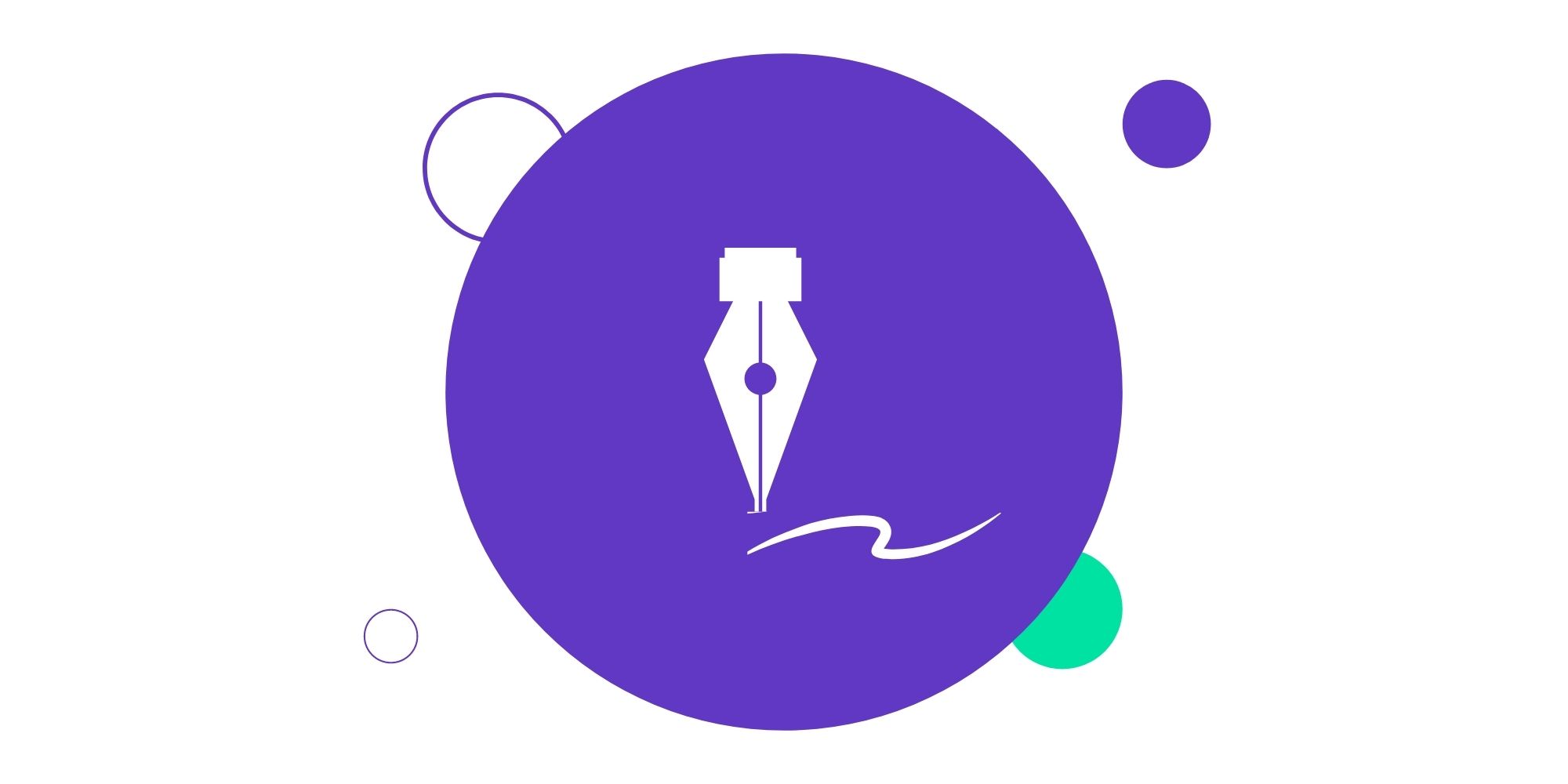Starting a WordPress blog is more challenging than it seems. It deserves a concrete and deep analytical work to be done. Here is how to prepare your content strategy to answer your target audience needs.

Analysis and WordPress blog strategy
To make your website/blog searchable we need three elements:
- the valuable and actual content
- net of external links leading to your website
- technical accuracy
Below you will find useful tactics to get thru each step.
Valuable content
One of our clients asked: “Should categories and tag have the same name?”, the short answer is: no. All content created should have one goal in common: help to find a solution for a specific problem. We know that sometimes the temptation of packing the page with keywords is big but has the exact opposite effect.
The first thing that makes your website searchable and precious is content that responds to a very specific problem. You as a creator (or admin) should direct the strategy to create respond to YOUR TARGET AUDIENCE specific problem. It comes down to simple analysis.
What do my business persona need?
What kind of challenges does she/he have?
What does she/he ask for?
Why does she/he need that?
This is an example of questions that should be asked before creating a content strategy. You have to do the work to better know your persona needs, motivation, difficulties, and previously used solutions. To help you with that we recommend some useful analytical tools:
Link building
When you make sure that your content is valuable – now is time to build your position as an expert. You should find a way to build external linking to your website.
You can start from:
- linking to the website from your social media channels
- adding information in Google Maps (if your business is local)
- taking part in discussion under other experts’ posts in your field
- become a guest author in other blogs.
Technical efficiency
From this point of view, you should care about the technical part of your site. If it is safe, updated, secured, and not overloaded with plugins. WordPress security was the topic we extend in this article describing a few useful tips to follow.