In today’s world, website accessibility is not only an ethical concern but also a legally regulated requirement. Ensuring access to online content for all users, regardless of their abilities or sensory organs, is of utmost importance. Therefore, optimizing websites for high accessibility has become a priority for web designers and site owners. In this article, we will explore the key aspects of designing highly accessible web pages.
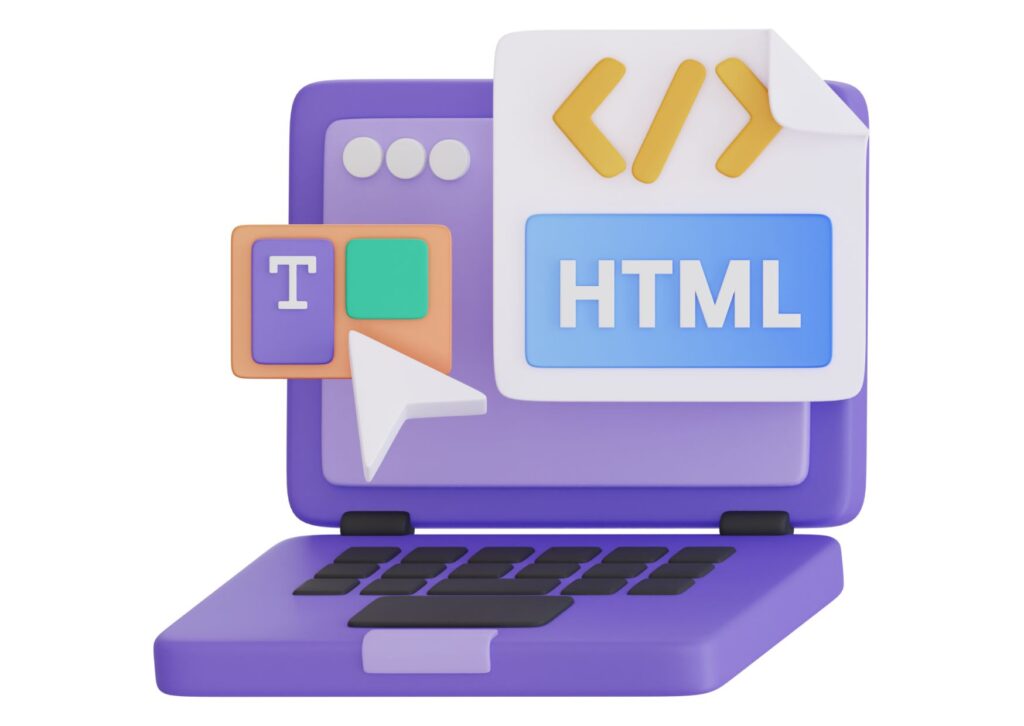
Understanding user requirements
The foundation of designing highly accessible websites lies in understanding the diverse needs and abilities of users. This includes individuals using screen readers, those with visual, hearing, or mobility impairments, and those using mobile devices. Strive to see your website through the eyes of different users.
- Users with screen readers. Screen readers are essential for individuals with visual impairments as they convert on-screen text and content into synthesized speech or Braille. When designing your website, consider how screen readers interpret your content. Ensure that all images have descriptive alternative text, form fields are properly labeled, and skip navigation links are available to help users bypass repetitive content.
- Users with visual impairments. Users with visual impairments may not rely on screen readers but still benefit from well-designed accessible websites. Provide text alternatives for non-text content, ensure sufficient contrast between text and background, and use scalable fonts. Additionally, consider using scalable text and high-contrast themes for users who may require them.
- Users with hearing impairments. For users with hearing impairments, providing transcriptions or captions for multimedia content, especially videos, is essential. Implementing sign language translation for video content can also enhance accessibility for this group.
- Users with mobility limitations. Individuals with mobility limitations may rely on keyboard navigation or specialized input devices. Ensure that your website can be effectively navigated using only a keyboard. Elements should be accessible and operable via keyboard shortcuts, and interactive elements should have enough spacing to prevent accidental clicks.
- Mobile users. In today’s mobile-dominated world, optimizing your website for mobile users is crucial. This includes following responsive web design principles to ensure your site looks and functions well on various screen sizes. Pay attention to touch-friendly elements such as larger buttons and adequately spaced links to enhance the mobile user experience.
Ensuring readability and contrast
Ensuring readability and contrast is a crucial element of designing accessible websites. Pay attention to choosing fonts with well-defined shapes and appropriate sizes to facilitate content legibility for users regardless of their abilities or sensory organs. Additionally, the contrast between text and the page background is significant, as it can significantly improve readability, especially for users with visual impairments. By addressing these aspects, your website becomes more accessible and user-friendly for a diverse audience.
HTML structure and semantics
Proper HTML structure and semantics play a massive role in website accessibility. The correct use of tags like <nav>, <header>, and <main> helps define the logical structure of a page. This not only makes the site more navigable for individuals with disabilities, such as blind or visually impaired users but also improves the overall quality of the website. Through appropriate semantic markup in HTML elements, users can more easily navigate content, understand the hierarchy of information, and interact with site elements, all of which positively impact the user experience. Therefore, when designing accessible web pages, pay special attention to the proper structure and semantics of HTML.
Alternative text for media
Alternative text for media is a crucial component of website accessibility. Providing adequate descriptions for images, audio recordings, or videos allows users who are blind or use screen readers to fully comprehend the content and context of visual elements. These descriptions enable individuals with disabilities to engage with multimedia content and use the website as comfortably as those without limitations. It is an important action that contributes to creating a more inclusive online environment.
Intuitive navigation
Intuitive navigation is a key element in ensuring website accessibility. For users with various abilities, navigation should be clear and consistent. Properly labeled elements and menu structures make it easier for users to move around the site and find the information they need. Ensuring intuitive navigation not only enhances the user experience but also improves the efficiency of using the website, regardless of user limitations or needs.
Accessibility testing
Accessibility testing is a crucial step in ensuring that your website is user-friendly for everyone. Regular testing helps identify and address potential accessibility issues before they impact the user experience. Several online tools are available to help identify accessibility problems, such as screen reader simulators for experiencing the site as a blind user would. However, remember that accessibility is an ongoing process that requires continuous attention and adaptation to new guidelines and changing user needs. Therefore, it is essential to regularly update and test your website.
Page loading speed
Page loading speed plays a crucial role in ensuring high accessibility. For many users, especially those using mobile devices, page loading speed can be a decisive factor. To improve page loading speed, optimize all elements of the website, including images and code. Utilize caching techniques that help in faster page loading for returning users. Furthermore, by selecting fast hosting and servers, you can significantly accelerate your site’s performance, contributing to increased accessibility for a wide range of users.
Summary
Optimizing websites for high accessibility is not just a legal requirement but also a moral responsibility for every web designer and site owner. Accessibility is an investment in providing access to information and services for all users, regardless of their abilities or sensory organs. Prioritizing accessibility also means creating a website that is more user-friendly and useful for all visitors.
Let’s Build Something Great
Ready to discuss your project or potential partnership?

