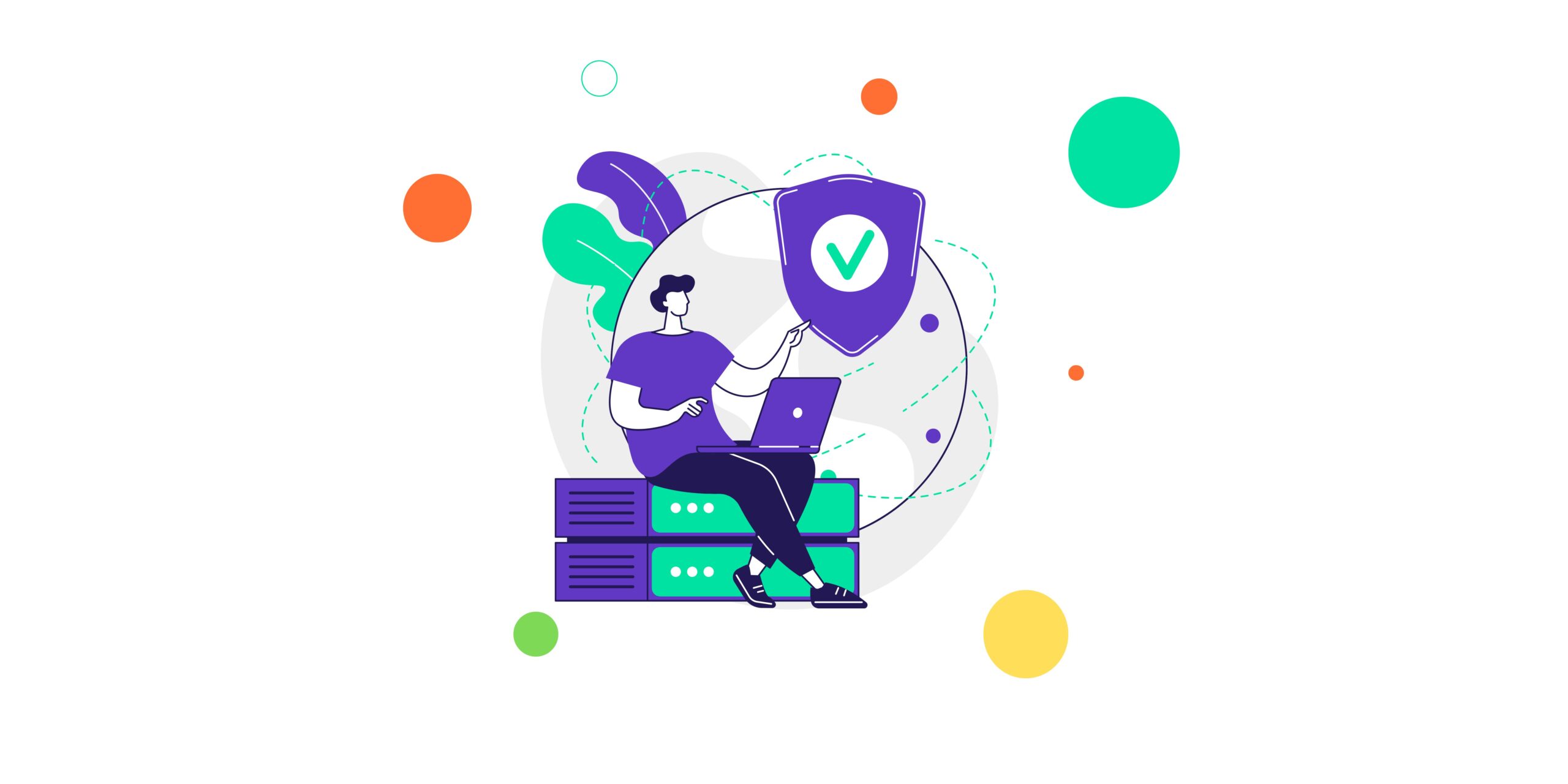The security of a company website on WordPress is very important, as any breach can negatively affect the company’s image and result in the loss of sensitive information. In this article, we will present a few simple steps that can help you ensure the security of your company website on WordPress.

Website security
Regularly update WordPress and plugins
One of the most important steps you can take to ensure the security of your company website on WordPress is to regularly update the WordPress system and plugins. New updates typically contain security patches that eliminate known system vulnerabilities. Therefore, to avoid potential problems, you should regularly update your WordPress company website.
Choose a strong password
Password is the first line of defense for your company website on WordPress, so it should be as strong as possible. Choose a unique password that includes uppercase and lowercase letters, numbers, and special characters. Try not to use the same passwords on different websites.
Install a plugin for protection against attacks
Plugins are an effective way to protect your company website on WordPress against hacker attacks. Plugins offer a range of tools that help detect suspicious activity and block dangerous IP addresses.
Change the default username
The default username in WordPress is “admin”, which makes it an easy target for hackers. Therefore, to increase the security of your company website, you should change the default username to something else that is difficult to guess.
Backups
Regularly backing up your company website on WordPress is an important step in ensuring security. In the event of a failure or hacker attack, backups allow you to restore the website to its previous state. You can use backup plugins such as UpdraftPlus Backup and Restoration.
Use an SSL certificate
An SSL certificate is a key element that secures data transmitted between the user’s browser and the server. It encrypts information and cannot be intercepted by third parties. Installing an SSL certificate is not only a matter of security, but also positively affects the website’s ranking in Google search results.
Choose a secure hosting
Choosing the right hosting is crucial for the security of your company website on WordPress. Hosting should not only be efficient but also secure. It is worth choosing hosting that offers additional security tools, such as regular scanning of the website for threats or automatic backups.
It is worth paying attention to the above steps to ensure the security of your company website on WordPress. Ensuring security is a basic issue that every website owner should keep in mind to avoid problems related to hacker attacks or data loss.
Let’s Build Something Great
Ready to discuss your project or potential partnership?