If you run a business and need to be in touch with your customers or suppliers, location is essential to easily find your business. Are you wondering how to set the route in the contact tab? Here is a quick summary of WordPress Google Maps plugins.
With WordPress plugins, you can significantly increase the functionality of your website. Looking for the best WordPress plugin for Maps? We present several options that will allow you to instantly insert a map with directions on your website.
WP Go Maps Plugin (WP Google Maps)
One of the most popular WordPress map plugins. With it, you can quickly and easily add a customized Google map, map block or store locator to your WordPress posts and/or pages using the provided shortcode. Perfect for contact page maps, route maps showing delivery areas and many other uses. Available in two versions Lite and Pro.
Interactive GeoMaps
With this plugin you can create interactive maps with regions and colored markers. You can view the world map, continent maps and individual country maps. This plugin allows users to easily and quickly create maps in its free version, and more advanced features are available in the Pro version.
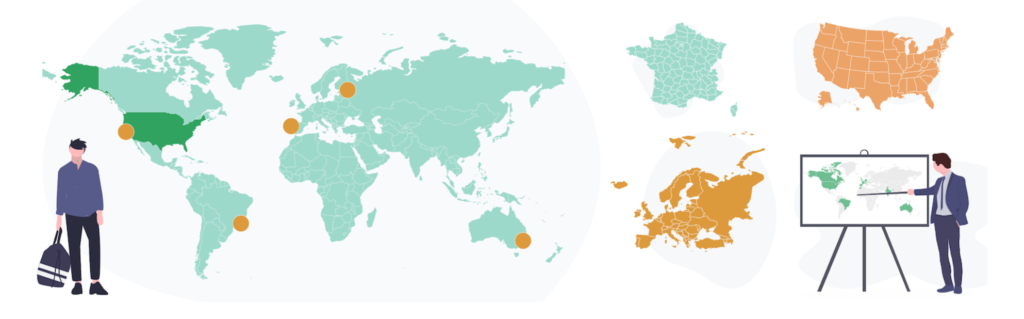
Easy Google Maps
The Easy Google Maps WordPress plugin allows you to create easy Google maps in a minute. Thanks to it, you can add Google Map markers with any media: video, images, links, text descriptions. Add google map shortcode, open it in popup or use google map widget. It’s the perfect solution for displaying a Google map on your contact page, routes, properties, delivery areas, and more.
Let’s Build Something Great
Ready to discuss your project or potential partnership?

