Information about pingback annoys you? Here is how to quickly turn off this option in Astratic WordPress theme.
What is a pingback?
Pingback is a piece of information that somewhere on the Internet someone in linking to your post. This information appears under the comment section under the specific posts and in the WordPress admin panel. Here is how to turn off this notification.
How to turn off information about pingbacks
To disable displaying information about backlinks to your site go to Settings > Discussion > Default post settings and uncheck the option “Attempt to notify any blogs linked to from the post”.
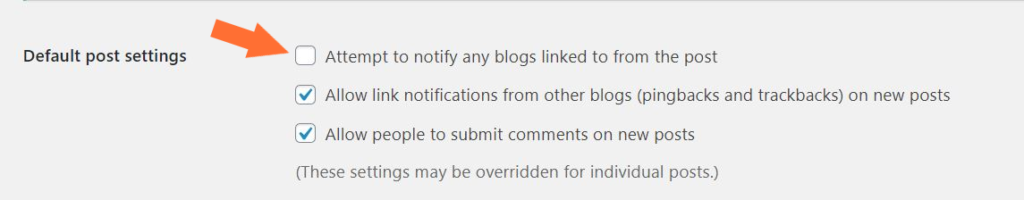
Please note that appearing information about links can be generated also by interlinking (creating cross links from one post to another) which is a great SEO practice.
So, how does now the post look? Is it anything we could help? Let us know!
