Bots are the first one who visits your blog or freshly designed website. Unfortunately. Here is an efficient solution for how to avoid spam comments and protect your website from being affected.
Spam comments
The simplest way to minimize spam comments is to turn off the ability to leave ones. Of course, comments are an act of engagement, impact SEO results, and can generate traffic – but in some cases aren’t needed.
If your posts are strictly informative, and you don’t need comments as a channel to reach clients and you redirect everyone interested to write and email – check how turning them off will work.
You can disable comments in the WordPress admin panel > Settings > Discussion and uncheck “Allow people to submit comments on new posts”. Or – if you have previously created posts – check this article.
If turning off comments is impossible – keep reading 😉
Antispam plugins
We have tested three different plugins with Astratic theme:
Each of them worked irreproachably. The first one is free and super-easy to use. After the test period, Akismet and Clean Talk plugins are paid. You can check out their comparison in this article and choose what is best for you.
Any new plugin can be installed directly in-site. Go to:
Plugins > Add new > enter the name in search box > Install > Activate
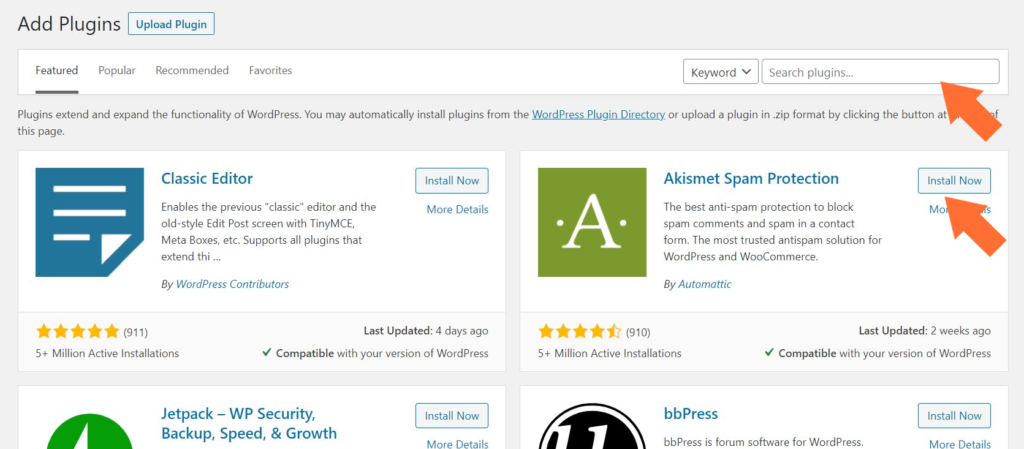
Do you have any questions? Is it something we could help? Let us know!
