When your website is created and polished, then you start to be interested in: how do the recipients react to it? Which content is often searchable? Where the traffic is redirected from? We present the best practices on how to analyze traffic on your website.
WordPress plugins to analyze website traffic
We will introduce you to three, the most popular plugins to track traffic on your website:
- Google Analytics Dashboard plugin by MonsterInsights (free, the best for beginners)
- Site Kit by Google (free, all Google products)
- Jetpack plugin by Automattic (free and paid version with expanded features)
Google Analytics Dashboard
It is probably the most used product for monitoring user behavior on your website. This allows you to see what content is often searchable, when traffic is coming from, who is driving to your website.
Here is how the Google Analytics dashboard looks alike from analytics.googleblog.com
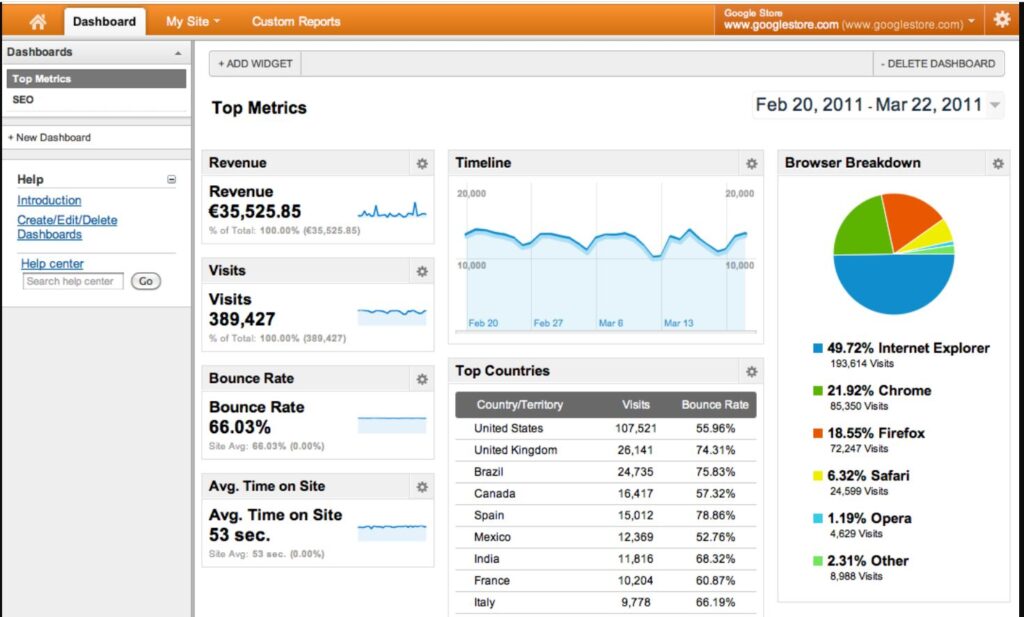
More about plugin and installation you can find here. In addition, a detailed installation guide is created here.
Google has other products to offer. Except for Analytics there is also: Search Console, AdSense, PageSpeed Insight, Tag Manager. All of them help to build a bigger picture of website results.
Google Site Kit
More about this resource you can read on the official page. Installation procedures and answers for commonly asked questions are placed in the documentation.
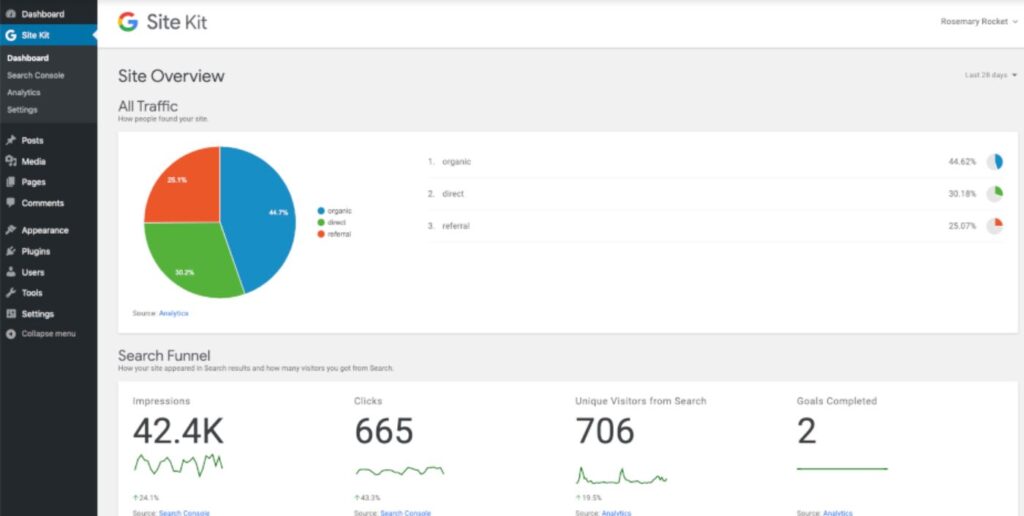
Jetpack
Is a tool that analytics has in its paid (premium) version but still is worth mentioning. Except for analysis it also provides automatic backups, malware scanning, and spam protection. Quick page loading which results from technical efficiency is a key factor of website performance. This plugin makes it much easier – that’s why is mentioned in our article.
If you want more information, please visit the plugin official page.
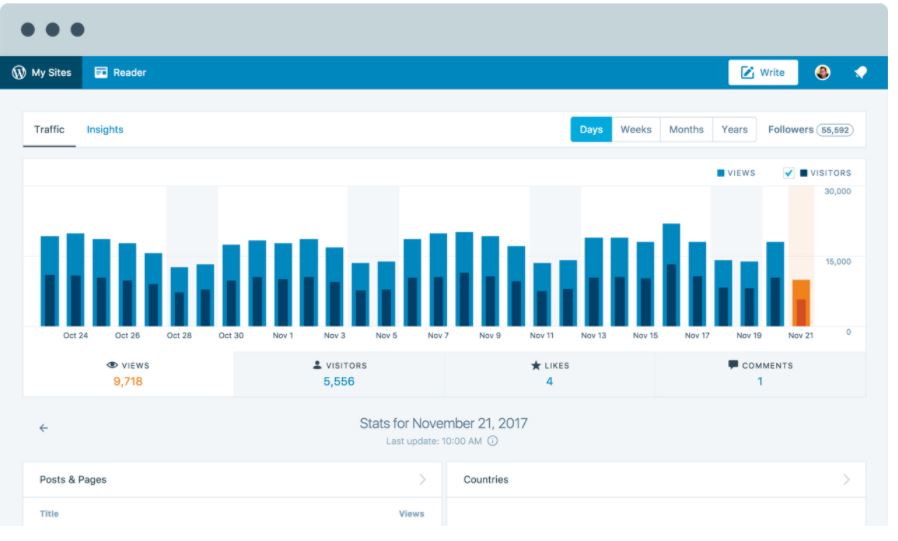
Have you tried any of this plugins? Do you have any other recommendations? We would love to hear from you!
