The Gutenberg editor gives the user the ability to create reusable blocks. They are irreplaceable when certain blocks need to be regularly added to a specific page or post type.
These are blocks that you configure once, save and reuse in other WordPress posts or pages without having to re-edit them. It can be a specific layout of the content and graphics, e.g. repeating forms, call-to-action (CTA) buttons.
How to create a block of this type?
It is very easy. Here is a step-by-step instruction on how to do it:
- Create any block, e.g. call-to action, then click on the three dots in the menu and select the add to reusable blocks option.
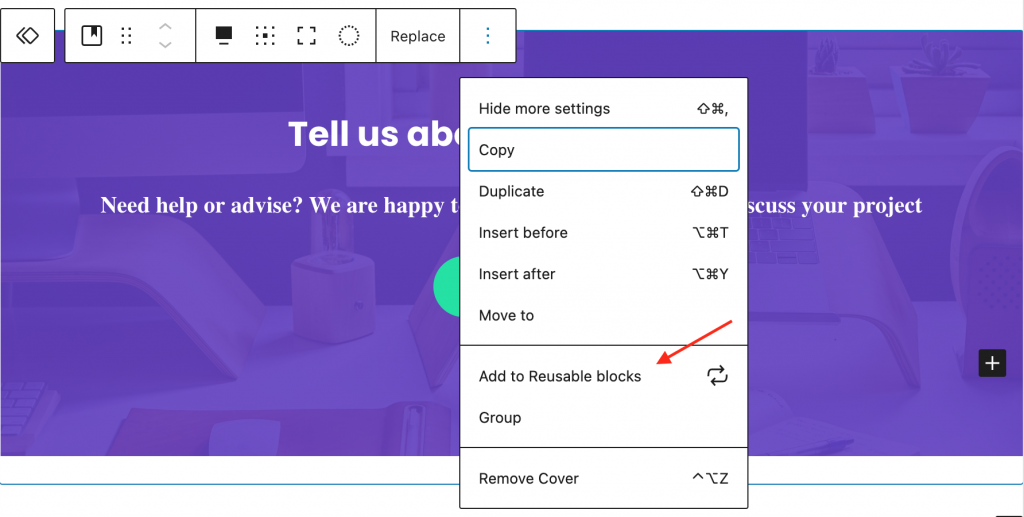
- The next step is to complete the name of the new block in order to find it and use it again later.
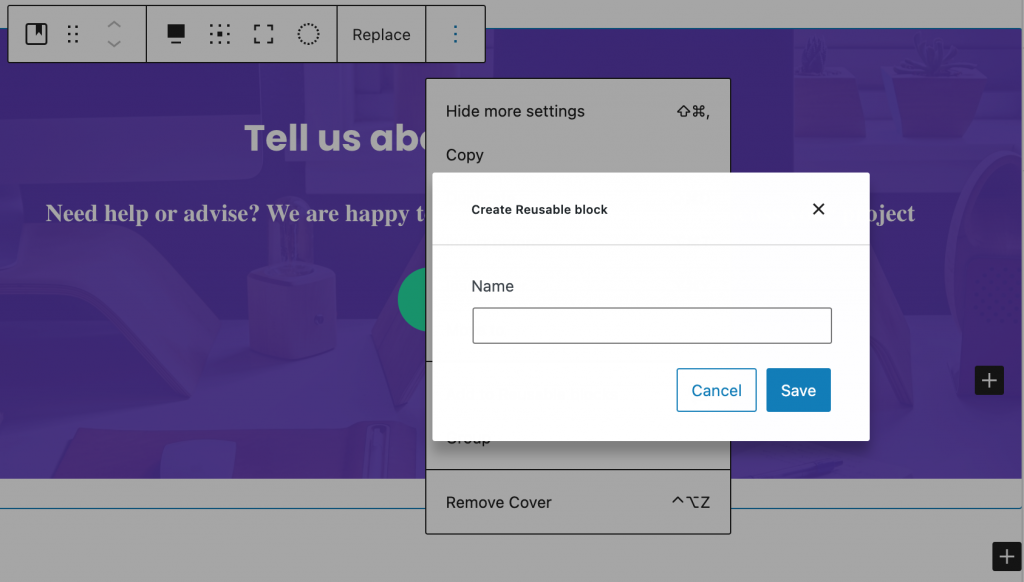
How to use this block?
Click the plus icon and select the Reusable section, all reusable blocks will be displayed. After selecting the appropriate block, you can start editing it. However, remember that making changes to a reusable block causes changes wherever the template is used.
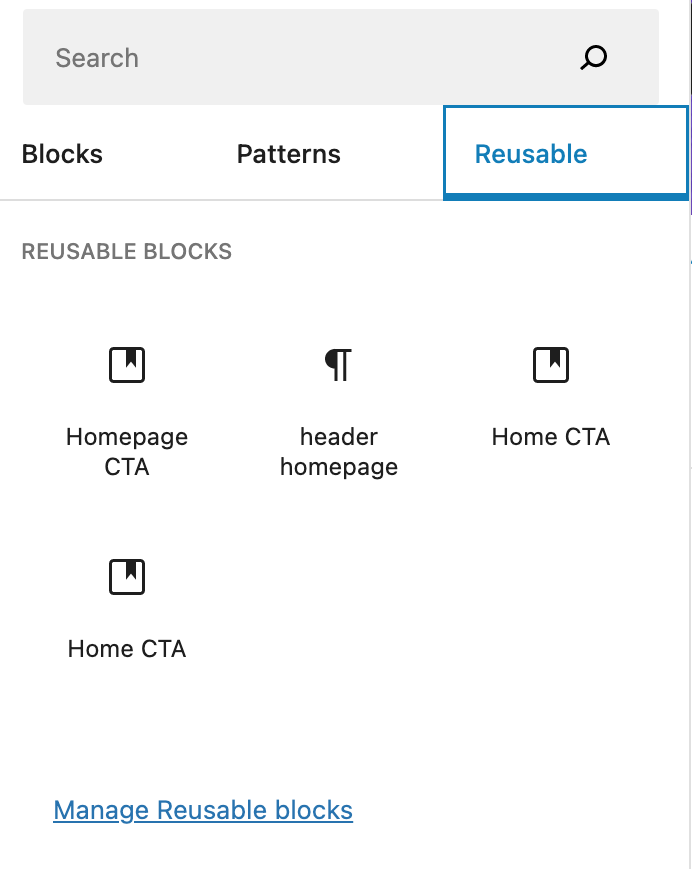
Have any questions? It there anything we can help? Write about it in the comments below ????
