In this quick article we explain what is a child theme in WordPress and when you should use it.
You probably read this because you have already purchased Astratic theme and wonder: “which theme I should use?”
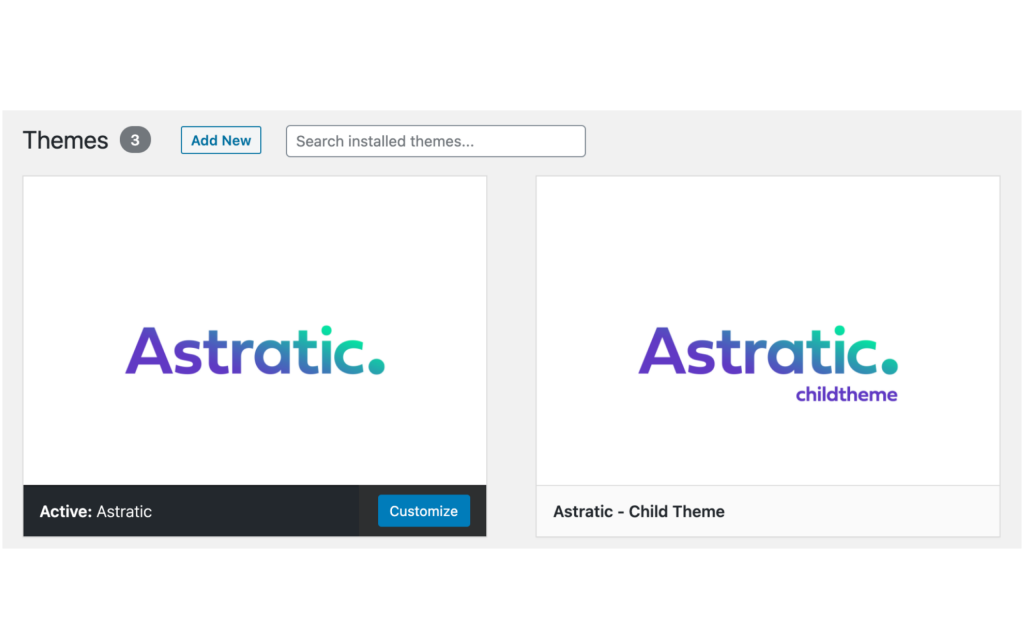
In simple words: if want to create a simple website with a few pages there is no need to install a child theme. But! If you are an owner of a big platform where changes in code are done frequently – it is a must.
Child theme in WordPress
A child theme is a theme that inherits the style, functionality, and configuration of a parent theme. It is a security practice for any large site where changes are introduced frequently and on a large scale; or for developers who create custom-made websites with a lot of changes in the code.
Any change should be made in the child theme – thanks to this the changes are only overwritten in the parent theme. This solution ensures that after updating the parent theme, any changes made to the child theme are not lost.
Currently, this practice is considered the security standard for editing pages in WordPress (remember that these standards are intended for webmasters and developers).
So what now?
We know that you can have a lot of questions right now. Why we need two themes? Where I should put changes? Which theme should be edited? I know that sometimes technical aspects can be confusing, so this is a solution. If you are launching a new, simple business page, blog, or landing page there is no need to use a child theme. You don’t need to upload it. Just use the main (“parent”) theme – in this case “Astratic”. And don’t worry if anything may go wrong 🙂
Remember to do a regular backup, install WordPress and theme updates, and care about WordPress security (here is how to do it) and your site will be great!
If you have any questions don’t hesitate to contact us!
