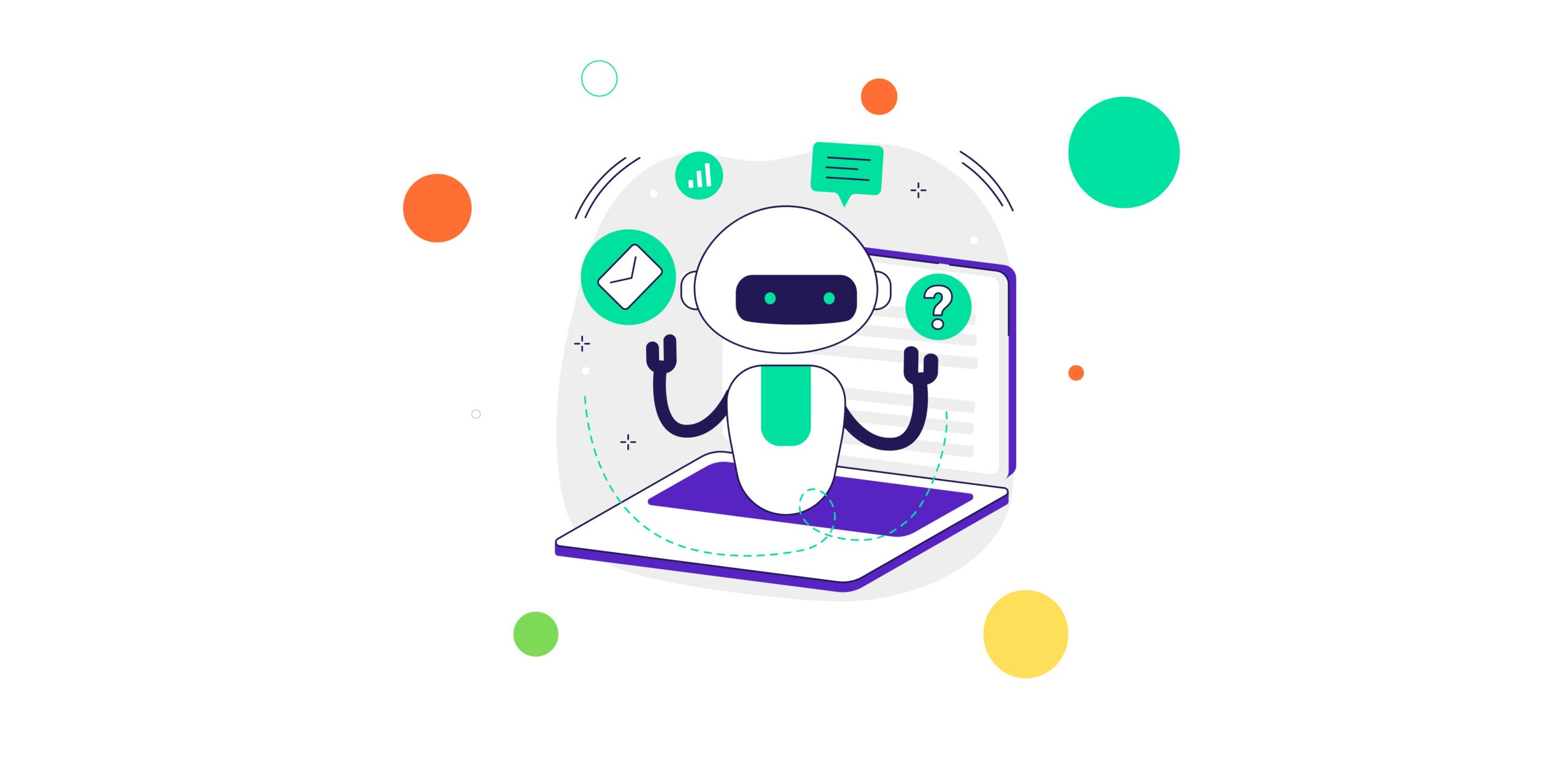In this guide, we will discuss a topic that will certainly enrich your website with a new, interactive feature – adding a contact form in WordPress! Thanks to the free Contact Form 7 plugin, adding a contact form will take you literally a few minutes, and I will explain how to do it step by step.
How to Install the Contact Form 7 plugin
To create a contact form, I recommend the Contact Form 7 plugin – one of the most popular plugins in WordPress. It is both functional and easy to configure. To install it, go to the WordPress Admin Panel > Plugins > Add New, type “Contact Form 7” in the search bar, click Install, and then Activate.
After installing the plugin, a new “Contact” tab will appear in the WordPress admin panel. Click Add New.
Next, give your form a name and fill in the basic fields such as Name, Email Address, Subject, Message, and Submit Button. Of course, you can add other fields as needed, such as a phone number or consent for data processing.
Email configuration
Go to the Email tab to customize the message you will receive after the form is submitted. Here, you can change the email address where the messages will be directed, as well as customize the sender, subject, and content.
Messages and additional settings
The Messages tab allows you to customize the messages displayed to the user when handling the form, while the Additional Settings tab enables you to enter codes that change the functionality of the form.
Placing the form on your site
After configuring the form, you will receive a shortcode. Place this shortcode in the content of any WordPress post or page, and you’re done! Your functional Contact Form 7 is ready to use.
Summary
As you can see, the process of adding contact forms using Contact Form 7 is extremely simple and intuitive. You don’t need advanced programming knowledge!
Let’s Build Something Great
Ready to discuss your project or potential partnership?